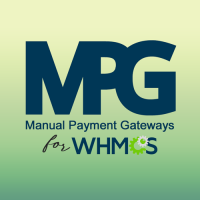The Manual Payment Gateways module offers a flexible solution for receiving payments manually via various payment wallets or methods. Users can submit payments by entering their transaction ID or email after sending funds to the specified payment wallet. This module is beneficial in scenarios where manual verification is necessary before marking an invoice as paid. Please note that the verification process is initiated manually by the admin.
Features
- Flexible Payment Methods: Accept payments through the manual method.
- Payment Instructions: Provide clear instructions to users on how to make payments.
- Transaction ID Entry: Users can enter their transaction ID or email for payment proof.
- Admin Verification: Invoices require manual verification by the admin for payment confirmation.
- Automatic Updates: Invoices are automatically updated when the admin verifies.
Installation
- Download the whmcs-manual-gateways.zip file.
- Upload the zip file to your WHMCS installation directory.
- Extract the contents of the zip file.
Activation
- Log in to your WHMCS admin panel.
- Navigate to Setup > Payments > Payment Gateways.
- Activate the "Manual Payment Gateways" module you just uploaded.
- Now you have five separate gateways (Manual Payment 01 to Manual Payment 06) ready to use.
- Configure each payment gateway according to your specific requirements.
Note
After submitting the payment using the "Manual Payment Gateways", the admin can find the Transaction ID (TRX ID) in the invoice details Notes section. Once the invoice is marked as paid by our admin, the TRX ID will be displayed in the dedicated 'Transaction ID' column.
FAQ's
How do the Manual Payment Gateways work?
Users submit payments manually by entering their transaction ID or email after transferring funds to the specified wallet. Admins then verify and mark invoices as paid.
Can I configure multiple Manual Payment Gateways?
Yes, you can configure up to five separate gateways (Manual Payment 01 to Manual Payment 05), each with its unique settings and payment instructions.
Where can I find the Transaction ID (TRX ID) after payment?
After submitting payment, check the Notes section in the invoice details. Once verified by the admin and marked as paid, the TRX ID will appear in the dedicated 'Transaction ID' column.
Support
- WhatsApp Support: +8801710-900622
- Email Support: contact@softclever.com
- Submit Ticket: https://my.softclever.com/supporttickets.php
Changelog
1.0
- Initial release.
- Added up to 5 manual gateways.
2.0
- Added 1 more manual gateway.
- Redirection after TRX ID submission.